SONIFI | Simplify
Let SONIFI simplify the influx of technology solutions so you can achieve your core mission.
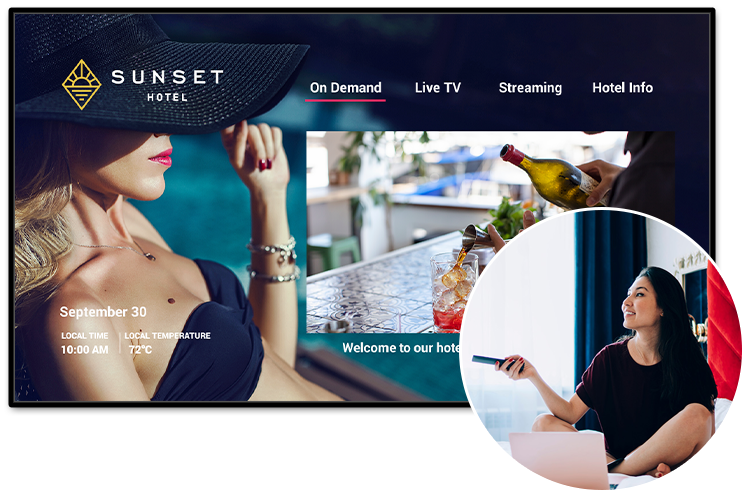
Technology that highlights the best of your one-of-a-kind property
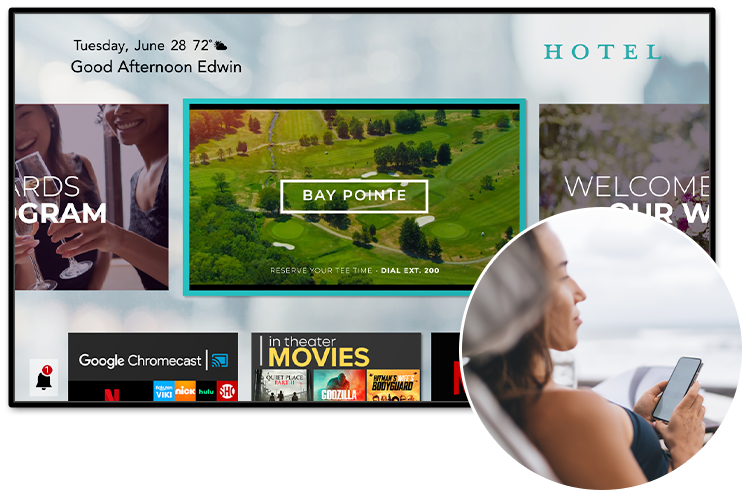
The technology amenities to complement your property amenities

SONIFI offers flexible, brand-approved guest technology solutions that cater to hotels of any size or chain scale.
We consult with you on your group’s priorities and goals, then coordinate the most efficient and effective way to serve your needs across many properties.
Let SONIFI simplify the influx of technology solutions so you can achieve your core mission.

